Remote Authentication
Remote authentication is a feature that allows effortless transfer of credentials from one device to another. While officially this is used to authenticate desktop Discord clients using an already logged in mobile Discord client, this is useful when you want to login to a device that does not have a keyboard or a display, such as a smart watch or a smart TV.
How it Works
The way the authentication process works is fairly simple. The client that wants to authenticate itself (referred to as "desktop") connects to a special remote auth Gateway and performs a key exchange. The Gateway eventually responds with a value that can be displayed within a QR code for the authenticated device (referred to as "mobile") to scan:
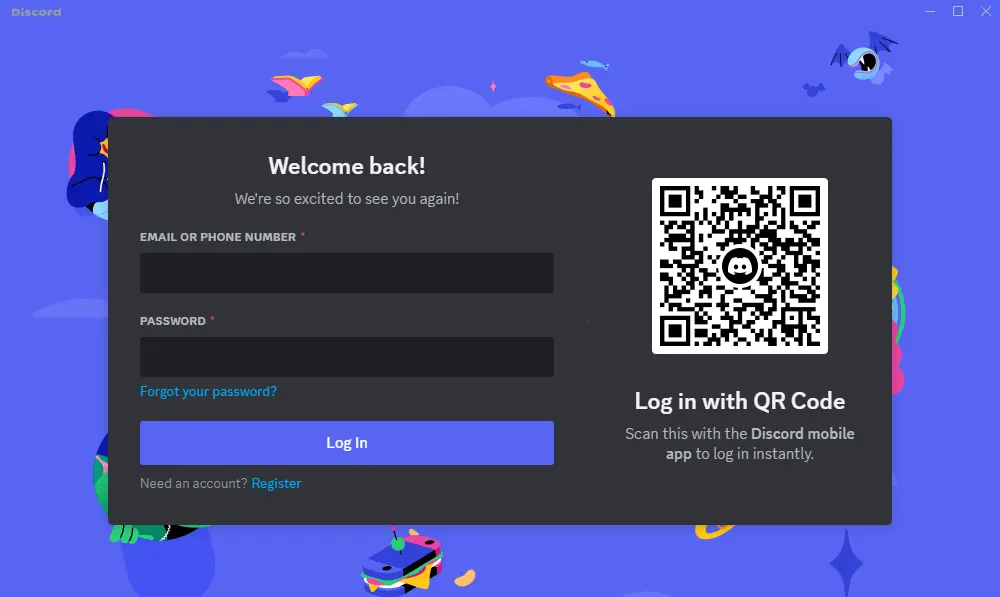
When the QR code is scanned, the mobile client sends a request to initialize the authentication process. The desktop client then receives the mobile client's user information. After this occurs, the user has the ability to verify and accept/deny the authentication request on the mobile client. If the user accepts the request, the desktop client receives the user's authorization token.
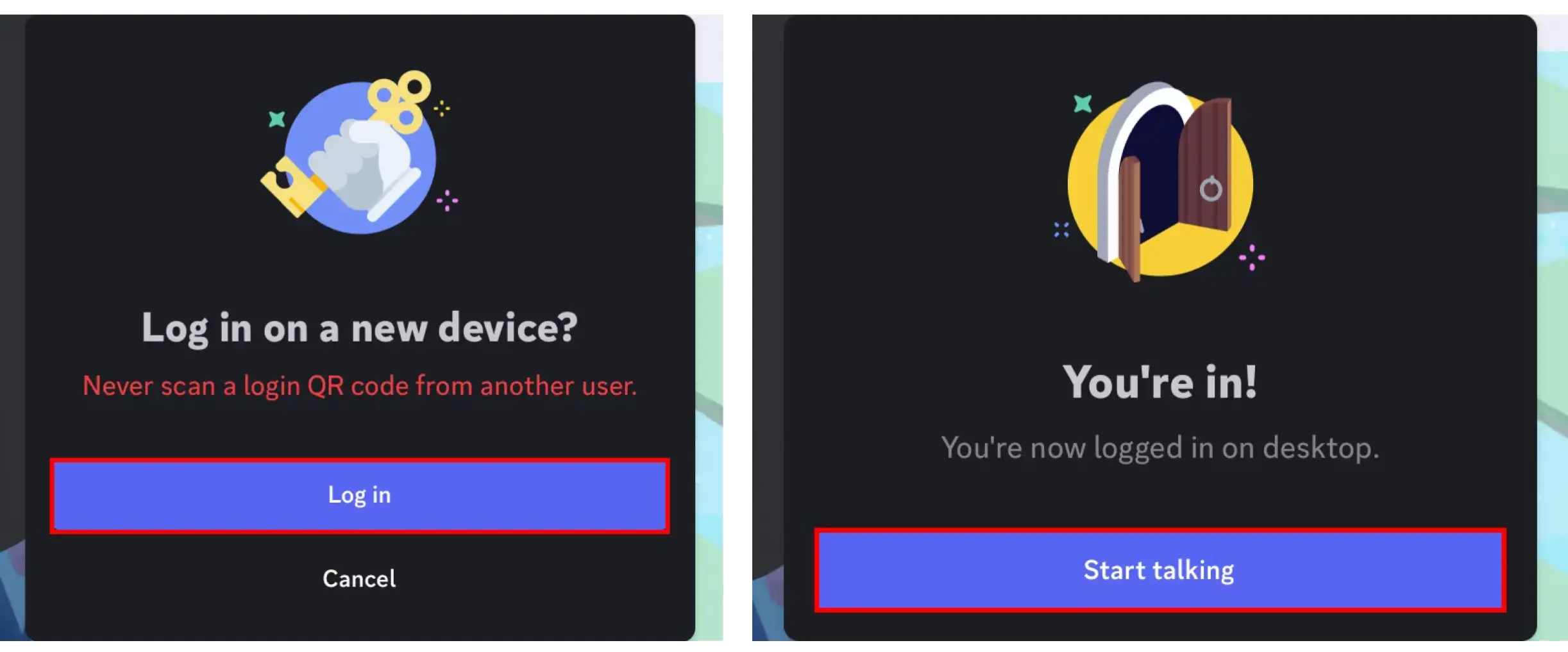
How to Use
To get started with using remote authentication, you can fulfill the role of either the desktop client or the mobile client. The desktop client is the client that wants to authenticate itself, and the mobile client is the client that will be used to verify the authentication request.
For detailed information on the desktop client, please refer to the desktop section. To learn more about the mobile client, visit the mobile section.